How to Enable/Disable Fingerprint Lock on WhatsApp for Android and iOS
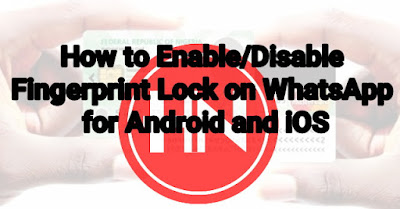 |
| Whatsapp fingerprint lock |
This is another great day for whatsapp users to learn How to Enable/Disable Fingerprint Lock on their WhatsApp on either Android or iOS.
I'm going to make this update as easy as possible to implement.
How to Enable/Disable Fingerprint Lock on WhatsApp for Android and iOS
Firstly, before proceeding, make sure you have downloaded and installed the latest version of WhatsApp by heading over to the WhatsApp page on Google Play.When successfully installed, simply follow these steps to secure your WhatsApp chats on Android with fingerprint authentication.
WhatsApp fingerprint lock settings can be found in Settings under Account > Privacy
- Open WhatsApp > tap the vertical three dots icon on the top-right and go to Settings.
- Go to Account > Privacy > Fingerprint Lock.
- On the next screen, turn on Unlock with Fingerprint.
- Additionally, you can also set the duration after which you'll have to use your fingerprint to unlock WhatsApp. It can be set to Immediately, After a minute or After 30 minutes.
- Further, you can also choose if you want to show the message content and sender in the notifications or not.
After these steps, whenever you open WhatsApp you will need to apply your fingerprint to unlock the app. It's that easy.
Final words
Like Android, WhatsApp also allows it's users on iPhone the biometric lock feature. While the iPhone models that support Face ID can use facial recognition to secure that chat messages, the iPhone models with Touch ID can use fingerprint lock. The biometric authentication can be enabled on iOS by going to WhatsApp Settings > Account > Privacy > Screen lock.Don't forget to leave a comment through our comment section below and also try as much as possible to share this post with your friends on various social media platforms.
About HowNaija Blog
Hownaija.com.ng is a 'How To' Blog That Provides Information On A Wide Range Of Topics That Can Improve Our Knowledge.
Newer Posts
Newer Posts
Older Posts
Older Posts

 Louis Ojibe
Louis Ojibe
Comments