How to Make Adobe Reader Read Out PDF Documents on Windows PC
In this article you will learn How to Make Adobe Reader Read Out PDF Documents on Windows PC.
Technology has now made it possible for computers to be able to read out words on a document for a better experience.
Although the text to speech functionality is not new to the windows PC, but it has recently proven to be effective in saving a lot of time if you have other things which are also important. Sometimes we prefer listening rather than reading.
The voice might sound computer generated but it is still accurate, alternatively you can always download a new SAPI-compatible voice profile from a number of sites on the Internet (most are not free).
Make Adobe Reader Read Out PDF Documents on Windows PC
Adobe Reader is the most preferred choice for viewing PDF files on a PC. Do you know that your Adobe Reader can read documents to you? Yes, this is very possible and easy to to all you have to do is just follow the steps below.
1. The first step will be to download and install the Adobe Reader If you don’t already have Reader installed. You can do this by going to the Adobe Reader download page.
2. If you now have Adobe Reader installed on your computer, launch it by opening up a PDF file.
3. On the document screen tap the “View” menu, and then select the “Read Out Loud” submenu, then click the “Activate Read Out Loud” command. (Alternatively use a combination of Ctrl+Shift+Y to activate this feature.)
That's all. All you now have to do is click on a single paragraph and windows will read the text aloud to you.
You can also change options like deciding to read either the current page, read from the current location to the end of the document, or simply pause, stop, and play by following the same steps in number 3.
Final Words
This is the easiest way to Make Adobe Reader Read Out PDF Documents on Windows PC. You can decide to use other text to speech or pdf voice reader online, your choice.
Don't forget to leave a comment through our comment section below and also try as much as possible to share this post with your friends on various social media platforms.

 Louis Ojibe
Louis Ojibe

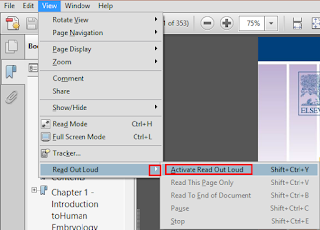

Comments