How to Fake a GPS Location on Android and iPhone
In this article you will learn How to Fake a GPS Location on Android and iPhone.
If you ever needed to change your GPS on your iPhone or Android device then you are on the right page. But before we get into detail on how to accomplish this on the mobile devices let's first of all under how GPS location works.
What is GPS Location?
GPS coordinates are simply unique identifiers of a precise geographic location on the earth. This means that your mobile device uses the coordinates for the particular place where you are located in the world.
Many internet users may want to change their current location for different reasons, and this is when spoofing techniques are employed. Location spoofing is simply the act of tricking your phone into telling apps that you’re located somewhere you're not. In most cases, this also alters your location on Maps like Google map or any other location-based app on your phone.
Unfortunately for mobile users, top operating systems like Android and iPhone do not come with the “fake GPS location” settings pre-installed on the device. This means you will have to configure this option if you needed to change your phone's location to a fake one.
How to Fake a GPS Location on Android
This are different free to use apps that allows Android users to change their device location with ease and with the steps below you should be able to fake your location in no time.
1. First, Install Fake GPS Free.
2. After installing, open the app and tap Enable on the message you will find at the bottom about mock locations.
3. Tap Developer Settings to open that screen, and then go to Select mock location app > FakeGPS Free.
Note: To enable Developer option on your Android device,Go to Settings > About Phone > Software Info > Build Number.
Then tap on the Build Number seven times after which you may need to type in your PIN for verification.
4. Return to Fake GPS Free, and search for the location you want to fake on your phone. Use the play button on the bottom corner of the map to enable the fake GPS setting.
That's all, you will now be able to surf the internet with your new location information which can be confirmed from Google Maps or another app that uses your location.
How to Fake a GPS Location on IPhone
The process is more complicated on an iPhone because users have to worry about jailbreaking, which involves installing unauthorized software or modifying the device.
The option to Change your GPS location on iPhone is still possible with the use of iSpoofer on Windows/Mac. The program is paid, but offers a free three days trial for iOS 8 through iOS 13.
1. First, download and install iSpoofer.
2. Plug your iPhone into your computer, open iSpoofer, and select Spoof. If you see a message about the three-day trial, select Continue Trial.
Note: You might also have to press OK on a message about downloading an iOS Developer Disk Image file.
3. Search for a location or browse the map, and then click exactly where you want your new GPS location to fake.
4. Select Move to instantly move there.
That's all, although the iPhone method is not a straightforward as the settings for Android, iOS users can still use top VPN apps like Nord VPN to spoof almost any location around the world.
Don't forget to leave a comment through our comment section below and also try as much as possible to share this post with your friends on various social media platforms.

 Louis Ojibe
Louis Ojibe
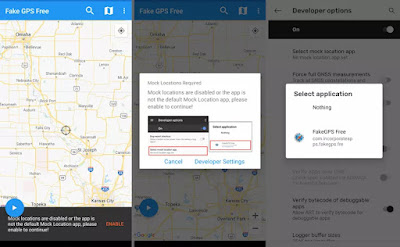
Comments