How to Mine Shiba Inu Coin (SHIB) for Free with Your Laptop
In this guide, you will learn how to mine Shiba Inu (SHIB) coins for free with your laptop in less than 10 minutes.
The world has come to accept the existence of cryptocurrency in recent years with the introduction of altcoins like Shiba Inu and many others. One of the most searched cryptocurrency queries on search engines is “How to mine Shiba Inu”, and this is because many people seek to acquire SHIB without purchasing it from a cryptocurrency exchange.
Well, to think of it, why spend your hard-earned cash on a Shiba Inu purchase when you can allow your idle hardware to generate SHIB for you?
People who are new to the crypto market may find it hard to understand the term “crypto mining.” We will be going into detail on what this means and how your GPU and other factors determine your performance when mining.
What is Shiba Inu (SHIB)?
Shiba Inu (SHIB) is a decentralized cryptocurrency that is an ERC-20 token, which means it is an Ethereum-based token that features the Shiba Inu dog. SHIB was created in August 2020 by an anonymous person or group known as "Ryoshi" as an alternative to Dogecoin.
What is crypto mining?
Cryptocurrency mining is simply known as a process whereby specialized computers, also known as nodes or mining rigs, validate blockchain transactions to receive a mining reward for a specific crypto coin. The mining process requires the latest processors (e.g., GPU, FPGA, or ASIC), and there are some standard personal computers that have some limitations in that aspect.
The reason why the use of personal laptops is not recommended for mining is that most lack the computational power to handle mining-level processing. But, there is still some hardware that can mine Shiba Inu, and it is important to note that this can affect the amount of SHIB rewards you can generate.
Best Shiba Inu mining hardware
Laptops are not basically built for mining because of their build and performance, some laptops can still perform to some extent, but not up to the level of serious miners who use ASIC miners or decked-out PCs with several GPUs.
But there is no need to worry about the best laptops for crypto mining because we will not be mining a major coin like Bitcoin or Ethereum. Mining SHIB will require a laptop with some of the best features in internals, dimensions, and thermal results.
Some laptops, like the Nitro 5, which is a gaming laptop, fit into this category as, at the time of this article, the system managed to stay below 105 degrees Fahrenheit on the heat test. There are still other excellent laptops that perform better than this, but you can still give your current system a try and see how it goes. Before you get started, read up on some of the risks of mining SHIB on your laptop.
Risks faced when mining Shiba Inu
Before getting into SHIB mining, you should know what you’re getting yourself into.
1. Price Volatility: The prices of most cryptocurrencies fluctuate. This means you can mine 200,000 SHIB in a week (worth $10 as of this writing), but this amount can be worth $3 the next day, or in a couple of weeks.
2. Electricity: battery life is another limitation to some high performance laptops with beastly GPUs. Electricity is a necessity if you want to keep your system plugged in all day.
3. Wear-and-tear on your hardware: When continuously running a PC for other activities, the hardware is mostly at a disadvantage. Now, imagine mining crypto, which requires continuously running for several hours in a row.
4. GPU shortage: Nvidia is taking action against crypto miners' high demand for its GPUs by implementing crypto limiters on some graphics cards (e.g. RTX 3060 Ti, 3070, and 3080), which drastically reduce mining performance.
How to Mine Shiba Inu Coin (SHIB)
Enough explanations, let's get started with mining Shiba Inu for free with your laptop.
Before you get started, you will need a Shiba Inu wallet where your SHIB rewards will be stored once you’ve reached your payout threshold. I recommend Trust wallet or any other reliable exchange of your choice.
1. First, visit the unMineable official website here and click “Download.”
2. Then, install the unMineable beta miner software by clicking on the green button.
3. Extract the file to easily accessible location on your desktop.
4. Finally, run the unMineable desktop app by double-clicking on the “unMineable Miner 1.1.0-beta” file.
After you have installed the unMineable software, you will need to install another program called PhoenixMiner, which works together with unMineable.
1. First, download the “PhoenixMiner_5.6d_Windows.zip” here.
2. After downloading, extract it into the same folder on your desktop where the unMineable app is located.
3. Locate the PhoenixMiner.exe file and take note of it’s location.
4. Re-launch the unMineable app and click “Continue.”
5. Now, click on “Graphics Card (GPU)” and click “Next.”
6. Click on “Update miner file location," and locate the PhoenixMiner.exe file. Select it and click “Open.”
7. Click on “Next.”
8. Select the Shiba Inu from the option of cryotocurrencies to mine.
9. Enter your SHIB wallet address (this can be found on your Trust Wallet app when you locate “SHIB" and tap "Receive").
10. Finally, you can click “Start” to start mining SHIB right away.
When your reward is a minimum of 1500000 SHIB, unMineable will send your earnings directly into the wallet address you provided earlier. That’s all!
Don't forget to leave a comment through our comment section below and also try as much as possible to share this post with your friends on various social media platforms.

 Louis Ojibe
Louis Ojibe

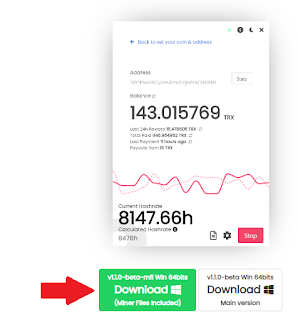
Comments