5 Ways to Check if a Website is Legit or a Scam
Not all websites you visit are user friendly. You should be aware that the majority of websites on the internet were designed to defraud users of their personal information and hard-earned money.
In this article, we'll be looking at the five ways to check if a website is legit or a scam.
5 Ways to Check if a Website is Legit or a Scam
1. Verify the URL name.
- Phishing: This is a form of cybercrime whereby the fraudster sends you links to a fake copy of the original website via your email. You should avoid such scam emails and only insert your emails on verified websites when it's necessary
- Typosquatting: This is another way the threat actor will use to get you to visit his fraudulent website. This is simply the misspelling of domain names to make them look similar to the original copy. For example, hownaije.com.ng and rnicrosoft.com.
2. Try to Find the Padlock
On your PC or your mobile, when you visit a website, you should see a padlock right before the domain name. If you can't find this padlock, look even harder. It might be difficult to find on your PC, but not on your mobile. What's the padlock exactly? The padlock indicates that the site is secured with a TLS/SSL certificate. This means you can share data with the website as long as it's encrypted.
For you to even go further and be certain that it is safe to share data with the website, click on the padlock. You should see the "connection secure" text right after you've clicked the padlock.
Once the connection is secure, you will see the "Certificate is Valid" text on the next menu. You might want to go ahead and click that for more information. You'll be redirected to a new window showing the certificate information.
3. Read the website’s privacy policies
A legit website should have a well-written and comprehensive privacy policy. A poorly written privacy policy or a website without one are signs that you should stay away from them. The Swindler wouldn't have the time to compose a good privacy policy as their main aim is to get useful information out of users.
4. Check The Site Template and UI
There are some websites that look unprofessional when you visit them. These visits are being managed by amateurs who are not well versed in the field. Websites without proper design and copied templates were developed in those days by swindlers to scam people.
No one is above making mistakes. Even the top websites on the internet are bound to make mistakes. That's why they have professionals that correct these mistakes when they happen. The bungler won't have the right resources to correct his mistakes, leaving the website unprofessional.
5. Use Site Scanner Tool
You can use a Site Scanner. One that's recommended is McAfee SiteAdvisor. This tool helps you detect faults and malware in websites and kind of makes it easier for you.
Steps To Take If You Have Been Scammed
If you've fallen into the hands of these fraudsters, you might want to follow these steps so they won't extract money or information from you.
- If you inserted your card details, you should call your bank immediately and give them a detailed explanation of what happened. Tell them to freeze your bank account and block every transaction.
- You should also freeze your credit card if the swindler also has information that he might use to make withdrawals or payments.
- After you've done these, you should report the website to Google and the Internet Crime Complaint Center (IC3).
That's all.
Don't forget to leave a comment through our comment section below and also try as much as possible to share this post with your friends on various social media platforms.

 Louis Ojibe
Louis Ojibe
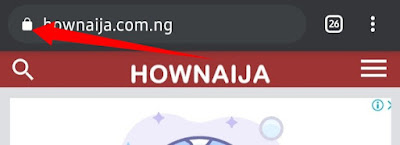


Comments