How to Check if a Used iPhone Has Been Repaired with Fake or Original Parts
In this guide, you will learn how to check if a used iPhone has been repaired with fake or original parts.
Most people prefer to buy a used iPhone to save money, but this can be a bit challenging because some parts of the phone might have been repaired and you may not know how to check if the repair was done with a fake or original part.
This guide will teach you how to easily check for repaired parts on an iPhone. Even if you have never operated an iPhone before, you should be able to check this before purchasing a used iPhone.
How to Check if an iPhone Has Been Repaired
One of the best parts of owning an iPhone is the fact that your device effectively has a logbook of any parts that have been replaced, and you can see if the repair was done with genuine Apple parts.
This feature is only available for iPhone devices running on iOS 15.2 upward, but this option will be available only if the phone has been repaired or fixed before. Follow the steps below to check the originality of your iPhone’s parts:
- First, go to Settings, then click on "General" and then "About."
- Now, head to the “Parts and Service History” section, which is visible below the device’s serial number.
- Finally, a list of all the parts that have been changed will be available alongside if they are Genuine or Unknown (fake).
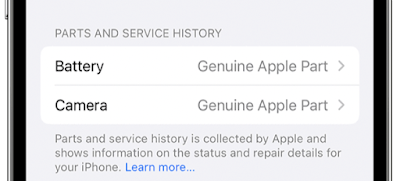 |
| Photo showing Genuine Apple parts |
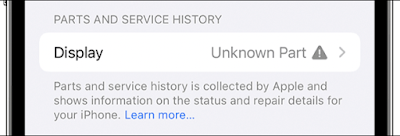 |
| Photo showing Unknown parts |
That's all. As stated earlier, if the “Parts and Service History” section is missing, then nothing has been replaced and the iPhone has remained sealed since it left the factory.
According to the iPhone model you use, there are different repairs that will be displayed in the “Parts and Service History” section.
- Like, on an iPhone 12 or 13, you can see whether the battery, camera, or display has been replaced.
- Then, on an iPhone 11, this is limited to the battery and display.
- The iPhone XR, XS (and Max), and iPhone SE will only display the battery.
Why is a “Genuine Apple Part” important?
Genuine Apple parts are generally more expensive for a reason, and I wouldn't advise anyone to go for a part that is unknown, even if the seller claims it is genuine. The best way to get genuine parts for your iPhone is to get your device repaired by Apple rather than an unauthorized technician, which is generally much cheaper.
Apple’s first-party replacements can be very expensive, but they are generally considered to be higher quality than third-party alternatives.
Conclusion
This feature makes buying an iPhone much easier because you can now detect if your phone's battery has been replaced with Apple's original battery or a fake. You can even do this as you go through the phone before purchasing.
Don't forget to leave a comment through our comment section below and also try as much as possible to share this post with your friends on various social media platforms.

 Louis Ojibe
Louis Ojibe
Comments