How to Check the Processor and Speed of Android Phones
If you are one of those individuals who would like to know how to check the processor and speed of Android phones, then this guide is for you.
It is always important to know your phone's processor, speed, and other details like your RAM and internal memory performance. This can come in handy when trying to know your phone's specifications without consulting the case or relying on information from online sources.
Although the option to check device information like RAM, internal storage, build number, model and other minor information is available by default, you will need to install a third-party app to be able to view other information like processor and speed.
Check the processor and speed of Android phones
- First, you will need to download the DevCheck app from the Google Play Store. This is a free app that is simple to use.
- Next, launch the app and, from the "Dashboard" tab, you'll be able to see an overview of your device’s status and speed.
- Finally, switch over to the “Hardware” tab to view your processor.
From the photo above, you can clearly see the speed of this device through the "CPU status" section alongside other information.
In the photo above, you can see that the processor of our device is a "Mediatek Helio G80" with 8 cores. You can decide to do a web search for more information about your particular hardware.
That’s all. You can decide to explore other options like "System" and "Battery" on DevCheck to find out more about the inner workings of your phone.
Don't forget to leave a comment through our comment section below and also try as much as possible to share this post with your friends on various social media platforms.

 Louis Ojibe
Louis Ojibe

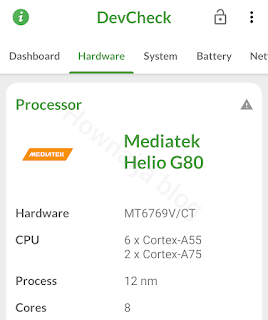
Comments